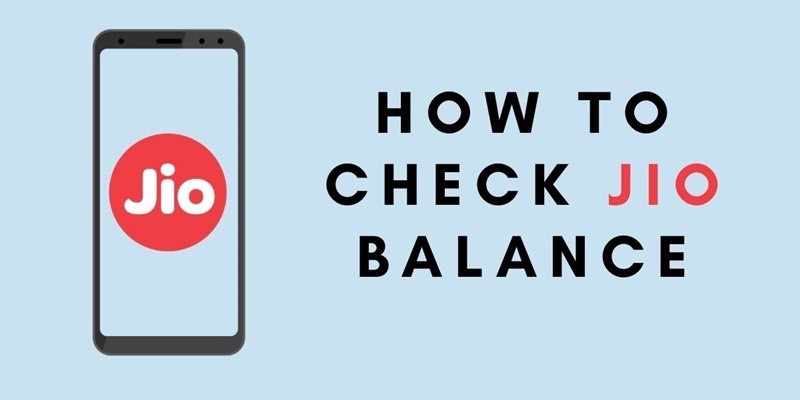As smartphones become more accessible and affordable, many children now own or use mobile devices, making it essential for parents to keep track of their mobile usage. One of the key aspects is monitoring their Jio balance to ensure responsible usage, prevent overuse, and manage costs. This article offers practical tips for parents on how to check balance in Jio and provides additional guidance on responsible digital parenting.
Why Monitoring Your Child’s Jio Balance Matters
In today’s connected world, children are increasingly dependent on mobile data for learning, communication, and entertainment. However, unrestricted access to mobile services can lead to issues such as overspending, exposure to inappropriate content, and reduced focus on academics. Monitoring their Jio balance helps parents:
- Control data and talk time usage
- Avoid unexpected charges or data exhaustion
- Encourage responsible phone usage
- Keep a tab on daily screen time
Being proactive can help create a balance between digital access and healthy boundaries.
How to Check Balance in Jio: A Parent’s Guide
Parents who are new to Jio services might find it confusing at first, but there are multiple simple ways to check the Jio balance on their child’s phone. Here’s a breakdown of the easiest methods.
Using MyJio App
The MyJio app is the official app from Reliance Jio that offers complete control over Jio services. It’s the most convenient method for checking balance.
- Download and Install MyJio App: Install the app on your phone or your child’s phone via the Google Play Store or Apple App Store.
- Sign In Using Jio Number: You’ll need to log in using the child’s Jio number. OTP authentication will be required.
- Check Balance Details: Once logged in, you can view data usage, plan details, validity, and talk time balance on the home screen.
- Set Notifications: Parents can set alerts to get notified when the balance or data limit is nearing exhaustion.
Dialing USSD Codes
If you prefer not to use an app, how to check balance in Jio using USSD codes is another fast option.
- Dial
*333#from the Jio number. A pop-up message will instantly display the main balance. - For data usage, you can send an SMS typing
MBALto55333. You’ll receive an SMS with the remaining data balance.
This method works even without internet access, making it highly convenient.
Using Jio Website
The official Jio website offers another route for checking balances.
- Go to www.jio.com
- Click on “Sign In” and choose “Mobile”
- Enter the Jio number and log in with OTP
- Once logged in, you can see the balance, data usage, plan, and validity
Through IVR Call
Jio also provides an IVR-based balance inquiry service.
- Call
1991from the Jio number - Follow the voice instructions to know your data balance, plan, and validity
This method is particularly helpful for non-tech-savvy parents.
Setting Up Parental Access and Controls
Knowing how to check balance in Jio is just the start. You can go a step further by managing your child’s account remotely.
Link Child’s Number to Your MyJio Account
- Open your MyJio app
- Add another Jio number (your child’s) under the “Link New Account” section
- This enables you to monitor usage, recharge, and get notifications
Enable Daily Data Limits
To prevent excessive data use, you can activate daily limits.
- From the MyJio app, go to settings
- Select “Usage Limits” and define daily caps
- Your child’s internet access will automatically pause after reaching the limit
Recharge Monitoring and Budgeting
Children may not understand the concept of digital budgeting. As a parent, you can:
- Choose prepaid plans with fixed data and call limits
- Avoid automatic top-ups to control costs
- Educate them about plan cycles and the importance of budgeting mobile usage
Teaching Kids About Digital Responsibility
While tools help in monitoring, it’s equally important to educate children about responsible digital behavior.
Set Ground Rules
- Limit screen time and enforce app restrictions
- Create a schedule for study and recreation
- Discuss appropriate online behavior
Encourage Transparency
- Talk openly about mobile usage
- Ask them to share their phone habits
- Be a role model with your own device behavior
Monitor App Usage
Install parental control tools or use built-in settings on Android or iOS to keep an eye on app downloads and screen time.
Choosing the Right Jio Plan for Your Child
Selecting the right plan also makes a big difference in managing your child’s phone habits.
Prepaid vs Postpaid
- Prepaid: Ideal for children as it has fixed limits and no risk of bill shocks
- Postpaid: Offers more features, but less control
Recommended Plans
- Plans with daily data limits (e.g., 1.5GB/day) are ideal
- Plans without unlimited calling can help reduce unnecessary talk time
You can explore options using the MyJio app or Jio’s website and select the most suitable one based on age and need.
Staying Updated with Usage Reports
Apart from checking the balance, staying informed about daily, weekly, and monthly usage helps in long-term planning.
Usage Analytics in MyJio
- Go to “Usage” section in MyJio app
- View categorized data such as calls, data, and SMS history
- Set alerts to notify you when a threshold is reached
Recharge History
- Check how often recharges are needed
- Spot any irregular usage patterns
- Set a recharge schedule and budget accordingly
Final Thoughts
Being a digital parent involves both supervision and education. By learning how to check balance in Jio, you can effectively manage your child’s mobile habits, prevent misuse, and encourage responsible usage. With tools like the MyJio app, USSD codes, and linked accounts, monitoring becomes simple and efficient. Combine these with open conversations and practical limits to create a safe and healthy mobile environment for your kids.