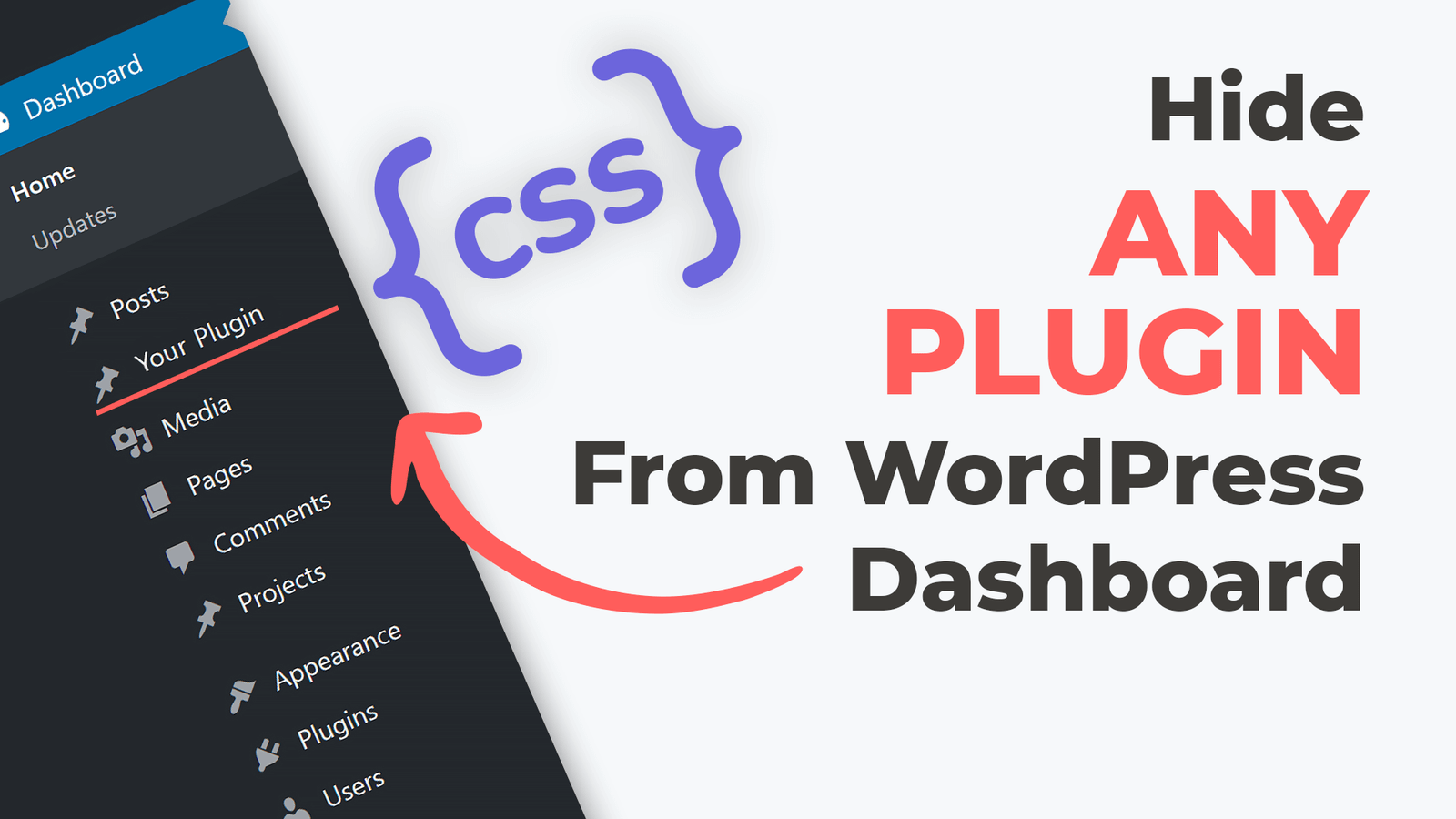WordPress is a fantastic platform for building websites, but its popularity also makes it a target for hackers. To protect your website, you should consider using a WordPress Security Plugin. These plugins offer a variety of features to harden your site’s defenses, including:
- Firewalls: A firewall acts as a barrier between your website and the internet, filtering out malicious traffic.
- Malware scanning: Security plugins can scan your website’s files and database for malware and other security threats.
- Login security: These features can help prevent brute-force attacks by limiting login attempts and enforcing strong password policies.
- Website monitoring: Some plugins offer real-time monitoring of your website traffic, allowing you to identify and respond to security incidents quickly.
Here’s a breakdown of some popular WordPress security plugins:
- Wordfence Security: A comprehensive security solution that includes a firewall, malware scanner, login security features, and website monitoring. It has both free and premium versions. [Wordfence Security Plugin]
- All-in-One Security (AIOS): A user-friendly plugin that offers a variety of security features, including login security, firewalls, and malware scanning. It is a good option for beginners or those on a budget. [All-in-One Security WordPress plugin]
- MalCare: This plugin focuses on website cleaning and malware removal. It offers a free scan, but cleaning requires a paid subscription. [MalCare WordPress security plugin]
Choosing the right security plugin depends on your specific needs and technical expertise. Here are some factors to consider:
- Features: Consider the features that are most important to you, such as firewalls, malware scanning, or login security.
- Ease of use: If you are not familiar with WordPress security, choose a plugin with a user-friendly interface and good documentation.
- Budget: Many security plugins offer free versions with limited features, while others require a paid subscription.
In addition to using a security plugin, there are other steps you can take to improve your WordPress website’s security:
- Keep WordPress, themes, and plugins up to date: Updates often include security patches, so it’s important to install them as soon as they become available.
- Use strong passwords: Enable two-factor authentication for added security.
- Choose a reputable web hosting provider: Your web host can play a role in securing your website.
By taking these steps, you can help keep your WordPress website safe from hackers and malware.